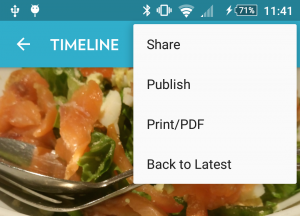Open an entry, select menu (ellipsis) and press “share” or “Print/PDF”.
You can export/share/backup single entry to:
- ZIP
- PDF / print a single entry (Requires Premium to remove watermark) (Requires Android 4.4 and above)
- Export to .DOCX (Requires Premium)
- Share as Text + Media to other application
- Share to Google+ and Instagram
- Share as HTML
- Share as Plain Text
Alternatively, you can bulk export/backup in Journey Settings:
- Backup all entries to ZIP (Requires Premium)
- PDF / print / .DOCX export bulk entries (Requires Premium) (Requires Android 4.4 and above)