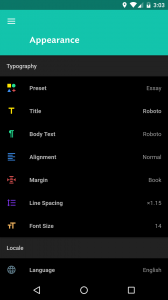
In this section, you will be able to change and adjust the following:
- Preset (Novel, Draft, Newspaper, Essay, Lyrics, Poem & Screenplay)
- Title & Body Text Fonts
- Alignment (Left/Normal or Centralised)
- Margin – how far the space between the text and the border is (Normal, Book & Wide)
- Line Spacing
- Font Size – only adjusts body text size (From 4 – 34)
- Language
- Dark Theme – activates the ‘Night-friendly’ dark theme that will not hurt your eyes
- Night Vision – turning this on will adjust the font colour from white to orange, which is more soothing for the eyes at night
Changing to preset or styles:
- Go to the menu
- Select Appearance
- Click on Preset
- Choose the preset you would like to adjust to
Increase/Reduce font size:
Press font size to adjust the slider to Increase/Reduce font size.
 Appearance
Appearance