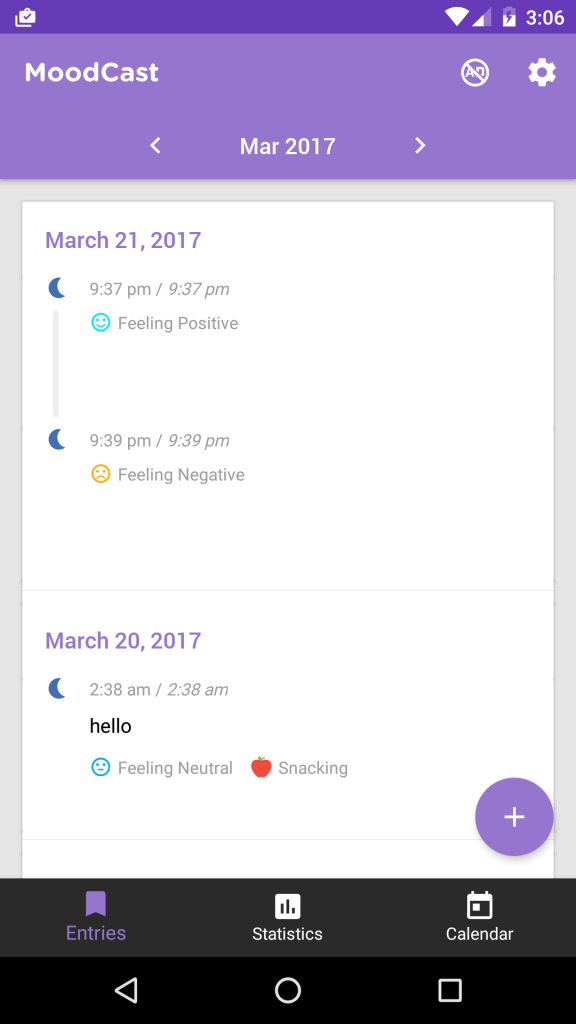
The MoodCast home page shows you the entries you have written for the current month.
You can quickly create a new entry by pressing ‘+’ and it should lead you into the ‘What’s on your mind’ screen for you to input your entry, and your activities.
The Statistics screen shows you how positive you are on average, your Monthly Moods, the number of times you did your activities, who you are often together with, and the Best Day of the month.
On the Calendar screen, you will be able to see the number of times you were positive, neutral and negative in a month. You will also be able to cycle through the months and create a backdated post, for instance.
As a general reminder, if you require further clarifications please contact us at help@2appstudio.com