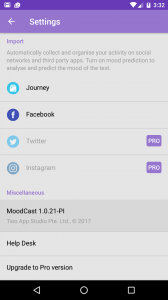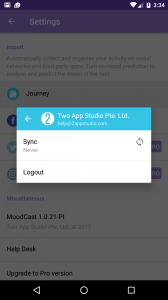You can choose to import posts from the social media into MoodCast.
The following supported social media are:
- Journey
- Twitter*
- Instagram*
* Please note that Twitter and Instagram require the Pro version.
Syncing with Social Media
MoodCast only supports one way synchronisation for Facebook, Twitter and Instagram. In other words, entries created in MoodCast will not be published into social media. Edited posts from social media will not be reflected in MoodCast once retrieved.
Entries created in MoodCast will not be uploaded into Journey Cloud at the moment. However, changes of entries in Journey app will be reflected in MoodCast.
If you have changed your password on your social media and would like it to be reflected on MoodCast, please manually log out of your social media on MoodCast and then re login.
Not syncing with Social Media
If you are facing the issue whereby your Social Media posts are not syncing with MoodCast, please try the following steps.
- Log out of your social media account. (Settings > Log out)
- Reinstall MoodCast.
- Log back into your social media accounts.
If this does not work, please contact us at help@2appstudio.com for further assistance.
Sync Status
The arrow icon will be spinning during synchronisation. The two commonly encountered syncing status are:
- Never
- Last sync (Success)
Tap on the Sync button to synchronise MoodCast with the social media.
Logout
In order to logout of the linked social media accounts, select the desired social media and press ‘logout’.
Social Media & Mood Prediction
As there could be huge amounts of posts retrieved, we strongly encourage you to turn on the “Mood Prediction” to analyse the mood of the social media text instead of manually inputting your mood.