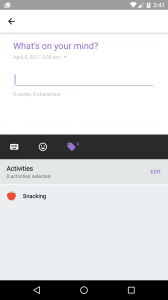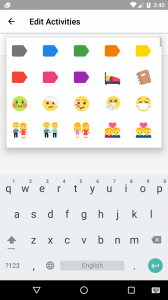Moodcast allows users to input activities that they have been doing. Select/create a post, select the activity icon and choose any activity you would like to add. If you would like to add an activity that cannot be found in the activities screen, select <Edit Activities> and add your new activity. You can even customise a sticker to match the activity!
You can also add activities by going to Settings > Edit Activities > Create new activities.
To delete an activity, access the activities menu from either Settings or by creating a new post, then clicking on the Edit icon on the activity you want to delete, then select the Trash icon.