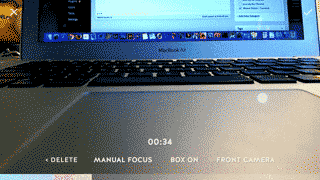Record: Press and hold to record. Minimum 4 second clip per segment. (See animation above)
Delete: Press “Delete” to remove the last recorded segment. (See animation above)
Focus: Select either Manual or Auto focus. It is Auto focus by default.
Box: Box indicates the boundary within 1:1 dimension. This is useful for exporting to Instagram.
Front/Rear camera: Switch between the front and back camera.
App bar actions:
![]() Proceed to editor screen
Proceed to editor screen
![]() Back to main screen (Video clips will still be saved)
Back to main screen (Video clips will still be saved)
Go to Editor Screen