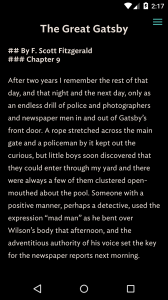Actionbar Menu:
- Undo/Redo


- View Markdown
 / Edit Mode
/ Edit Mode 
- Typewriter

- Overflow menu
 : Find text, Research, Night Mode, Statistic, Extend/Collapse Keyboard, Keyboard Shortcuts, Lock Screen, File Type
: Find text, Research, Night Mode, Statistic, Extend/Collapse Keyboard, Keyboard Shortcuts, Lock Screen, File Type
The action-bar hides after a few seconds. To unhide it, press the menu
at the top right hand corner.
Title:
A title is required for every document.
The title is unable to take the following characters \/:*?”<>| because they are not recognises as filename in Windows operating system. A hyphen symbol will appear instead.
Quick Scroll:
For long document, you can scroll quickly to the position of the text by using quick scroll. To activate quick scroll, scroll the document fast enough until you see a vertical scroll bar. Scroll to the precise length of the document by dragging the scroller.
 Get Started: Editor
Get Started: Editor