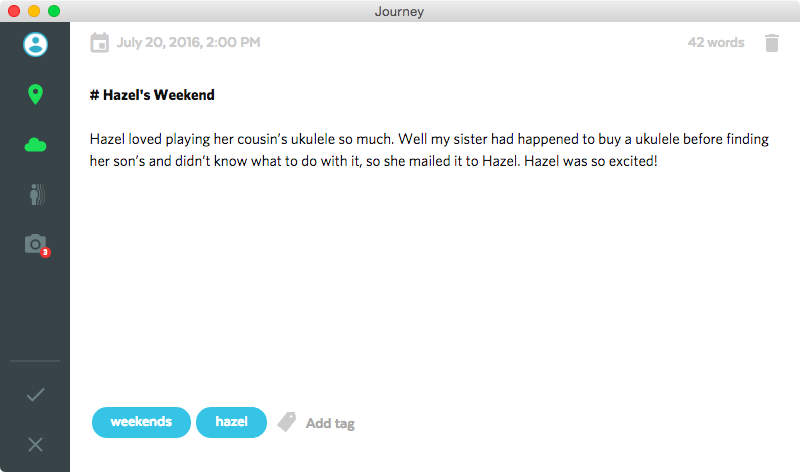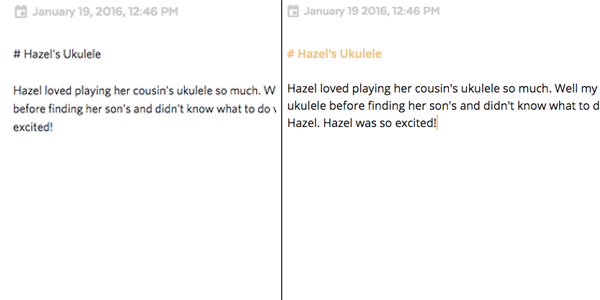- Location: Journey Chrome uses location provided by Chrome. (The accuracy of the location depends on Chrome)
- Location: Location picker
- Weather: Journey uses OpenWeather.
- Activity: Journey Chrome does not detect your motion unlike the Android version.
- Insert Photos & videos
Actions
- Done (tick button)
- Discard (cross button)
- Delete (at top right hand corner)
- Modify Date and time (the date at top left hand corner)
- Tags
Shortcuts Key
Please read more about it here.
Editor
In the premium version, you can toggle between Markdown syntax highlighting editor and basic editor. Please note that there is no spell checker in Markdown syntax highlighting editor. Left: basic editor, Right: Markdown editor.
Back to Getting Started: Home Screen