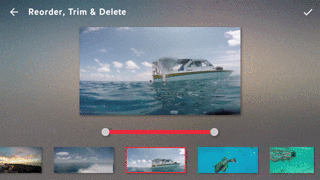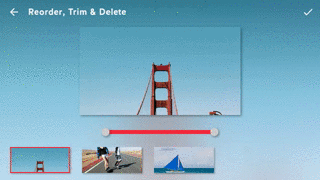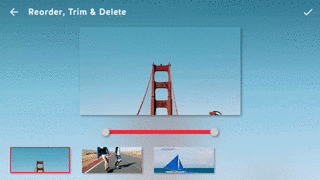Trim: Drag the slider to determine the starting point and ending point of the video clip
Delete: Long press the video snippets and drag it to the delete button
Reorder: Long press the video snippets and sort the video sequence by dragging it between two video snippets.
App bar actions:
![]() Press the done button to save changes
Press the done button to save changes
![]() Press the back button to discard changes
Press the back button to discard changes
Back to Editor Screen