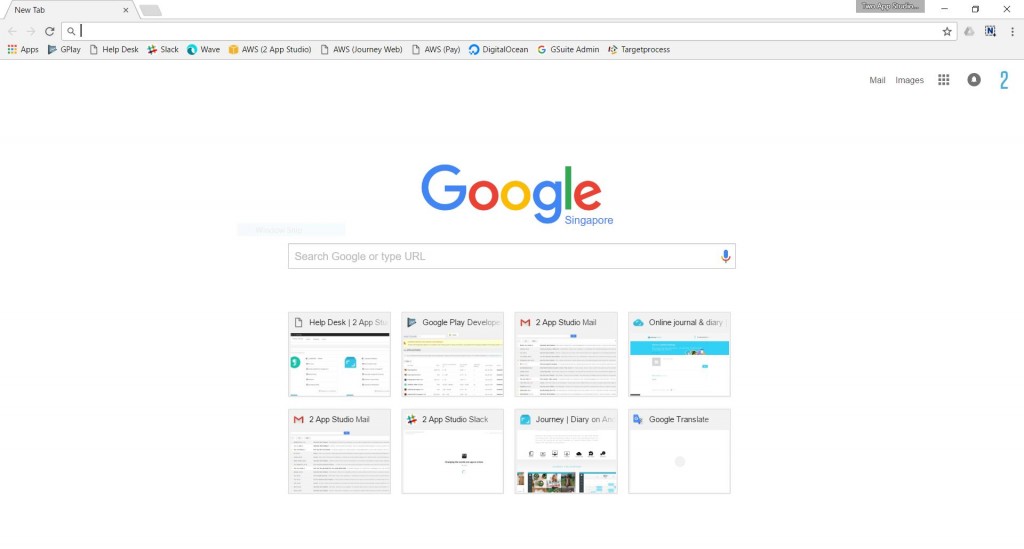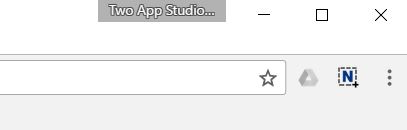If you have accidentally installed Journey for Chrome on an account that you don’t want to install Journey on, here are the following steps to change your Google account and re-download Journey.
1. Open Chrome Browser
2. Click on your Google Profile at the top right corner of the browser.
3. Select <Manage People>, then <Add Person>.
4. Input the name of the profile that you would like for your other Google Account and <Save>
5. After you have saved, another browser with the new profile should pop up. Click on the profile again and <Sign in to Google Chrome>.
6. Reinstall Journey on the new profile and it should link up with your new profile.
*Please note that this is not equivalent to Migration of Accounts, which can only be done on Journey Android. If you require further assistance, please contact us at help@2appstudio.com